Cited References: How Do I Find Who Cited an Article or Book?
An important aspect of doing research is tracking references cited by authors of articles and books. This guide outlines the cited reference capabilities of Google Scholar.
Google Scholar and BU Libraries
BU Libraries works with Google Scholar to get you to online access to resources. To use this feature when accessing from anywhere, try these steps:
1. On the Google Scholar landing page, go to the Settings menu.
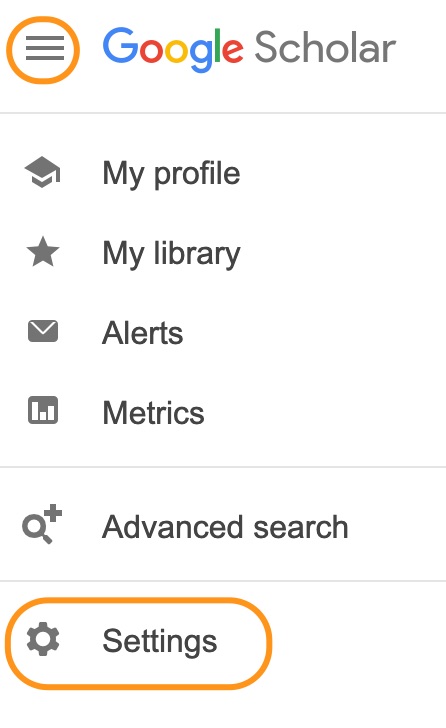
2. Go the Library Links menu
3. Search for Boston University. Select “Find Online @ Boston University – View It @ BU” and Save.
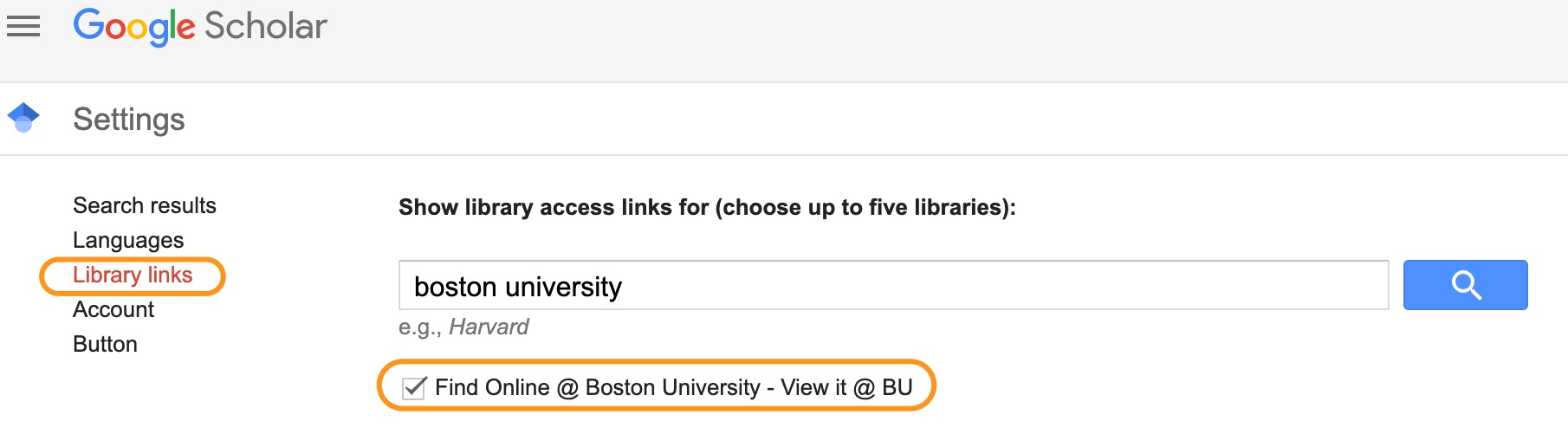
4. Now when searching in Google Scholar, look for the “View it @ BU” indicator next to search results. Selecting this will direct back to BU Libraries to get to online access.
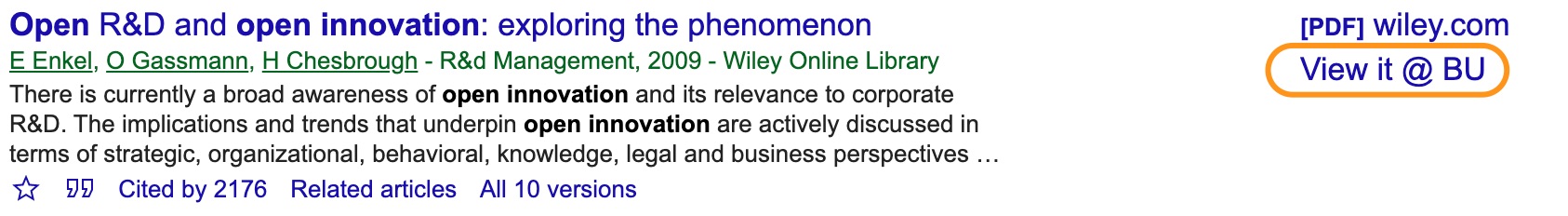
5. Note that this Library Links setting is saved as a browser cookie and may not persist if you change browsers, delete the cache, or use private mode.
