Mergent Online
-
Mergent Online This link opens in a new window In-depth company information and financials for international public companies. Allows you to export financials into Excel and create company comparisons using ratios and other financial metrics. Good source for annual reports and company 10K’s. Provides access to research reports written by analysts at leading investment banks, brokerage houses and consulting firms. Click on the Investext tab to access the analyst reports.
Please see our Business Tutorial: Mergent for additional information.
Mergent Main Search Screen
You can retrieve company data using either the company name or ticker (for example, Starbucks or SBUX).

Below is the Company Details page for Starbucks. This page contains:
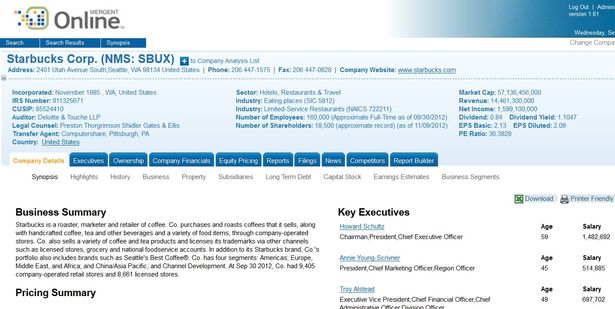
Company Financials Tab: This will provide you with financial statement information as well as ratios. Also includes an option to download financial data into Excel.
Filings Tab: Results are the first 25 filings from the last 90 days. To search for 10K filings, select "Click here for EDGAR Search," select Ticker, type in the Ticker Symbol, select filing type 10K and click on Last 12 months.
Report Builder Tab: Custom reports and comparison reports.
Company Screening
You can screen for companies using criteria such as SIC or NAICS codes, a particular index or a particular country. Here we are searching companies with a primary NACIS code of 722211. Select either Primary SIC or Primary NAICS code (for example Primary NAICS 722211). You can choose Index, Exchange or Country (example United States). Click on "Search".

You will be given a list of companies that match your criteria. You can download the search results to Excel using the "Download" button in the upper right-hand corner.

